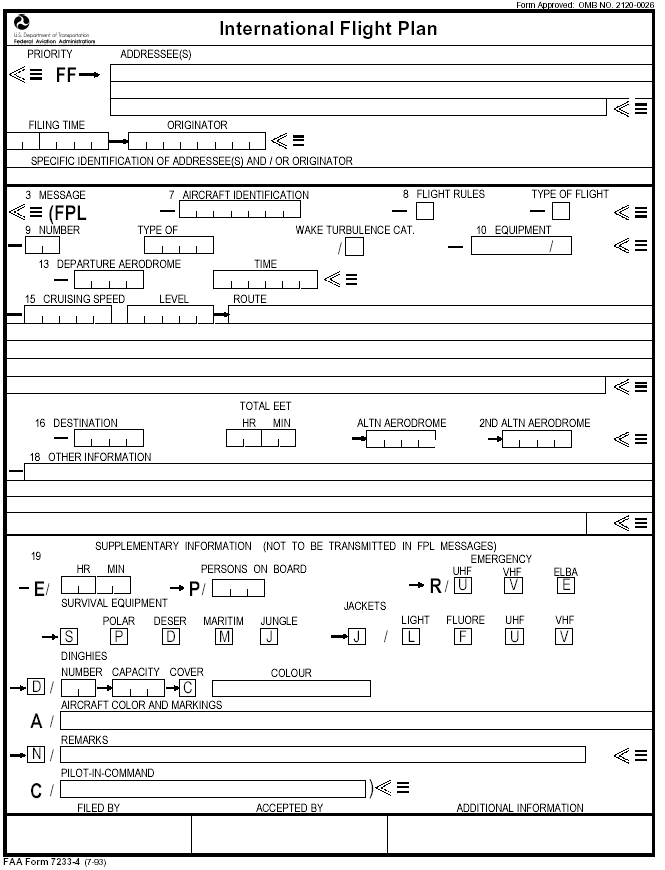
|
|
|
|
|
This week's topic:
IFR Flight Part 6b: Flight Plan Parts
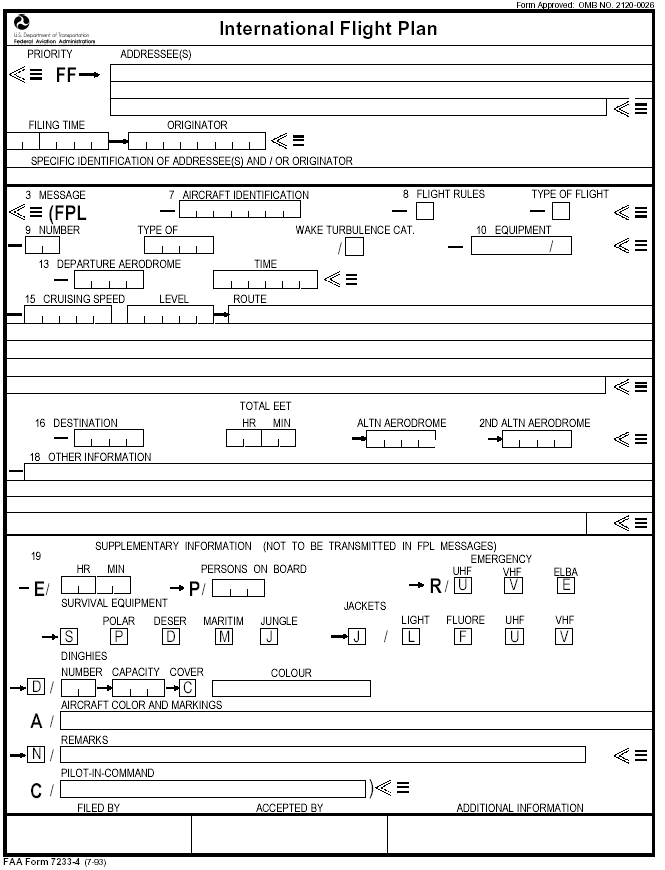
| A |
(Not Allocated) |
M |
(Not Allocated) |
| B |
(Not Allocated) |
O |
VOR |
| C |
LORAN C |
P |
(Not Allocated) |
| D |
DME |
Q |
(Not Allocated) |
| E |
(Not Allocated) |
R |
RNP (RNPC) |
| F |
ADF |
T |
TACAN |
| G |
GNSS (GPS) |
U |
UHF (COMM) |
| H |
HF RTF |
V |
VHF (COMM) |
| I |
INS |
W |
RVSM |
| J |
Data Link |
X |
MNPS |
| K |
MLS |
Y |
CMNPS |
| L |
ILS |
Z |
Other Equipment (Specific in Item 18) |
| Situation |
Route Box Entry |
| Straight forward, no changes planned |
J575 |
| Changing the requested altitude to FL250 at YQY |
J575 YQY N300F250 J575 |
| Changing the requested altitude to 15,000 feet
at YQY, then the airway to V312 because of the altitude |
J575 YQY N300A150 V312 |
| Changing the requested speed to 350 KTAS at YQY |
J575 YQY N300F210 J575 |
| Changing both speed and altitude at YQY |
J575 YQY N350F250 J575 |
| Changing from IFR to VFR at YQY, planning 11,500
feet and 250 KTAS |
J575 YQY VFR N250A115 V312 |